* Features of this cfw.
* Built from 4.85 ofw
* LV0- All security checks disabled
* LV0- AppLdr patched to disable sig checks on pkgs
* LV1- Disabled lv2 protection
* LV1- Disabled Hash Checks
* LV1- Added Peek & Poke
* Lv1- Added mmap-function 114
* Lv1- ACL checks removed
* LV2- Added Peek & Poke
* LV2- Lv1 peek & poke support
* Games with 4.85 keys and lower will start
* RED SCREEN OF DEATH Bypass
* Added app/home
* Added option to xmb Install Packages with two paths (USB or HDD)
* Warning message disabled for faster boot time
* Update from any cfw up to 4.85 and 3.55 ofw
* QA flag compatable
* Both dex and cex packages supported
* React psn compatability
* Cobra 7.55
* Has no webman integrated
* Update from disc disabled (prevents accidental update to ofw from disc)
* Visual updated
* Cinavia protection disabled for disc and hdd
* Some trophy sync errors removed/bypassed
* Remote play supported on non Son# product
* ingame screenshots supported
* psp drm checks disabled
* Removed annoying singstar icon
* Full blu ray and dvd support
* Added option to visit you tube channels and websites (pre selected some helpful ones like psx place, ngu and ps3hax)
* Added option to download some games
* Added download and install to what's new in psn column (updated packages will be sent to the ps3 when they are available, option in boxed tools to clear cache and check for updates will update download list) Massive thanks to PS3 Extra and devil_303 :)
* Added Restart System options to power options in xmb user column
Tested on DECH-A00A CECH-A00 CECH-A01 DECH-A00A CECH-C03 CECH-G04 DECH-J00A CECH-L04 CECH-2003a CECH-2103b CECH-2503b
DOWNLOAD LINK :
Overflow 4.85v1 standard cex edition
Overflow4.85 v2 dual boot edition
Overflow 4.85v3 standard cex no blueray edition
Overflow 4.85v4 standard cex no Bluetooth edition
Overflow 4.85v5 cobra cex edition
Overflow 4.85v6 cobra cex no blueray edition
Overflow 4.85v7 cobra cex no Bluetooth edition
Download:
**************HOW TO INSTALL***************
Your ps3 must be jailbroken or must have just been flashed with a hardware flasher to install cfw.
Make sure your usb is formatted to fat 32.
1. Create a folder on your usb called PS3. (in capitals)
2. Inside the PS3 folder make another folder called UPDATE. (in capitals)
3. Put the PS3UPDAT.PUP file inside the UPDATE folder.
4. Put your usb into your ps3 and go to the settings column, go to system update and update via storage media.
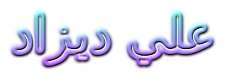


frr mabgach ytl3 fel mise a jour stockage
ردحذفchokran ya fnan
ردحذف